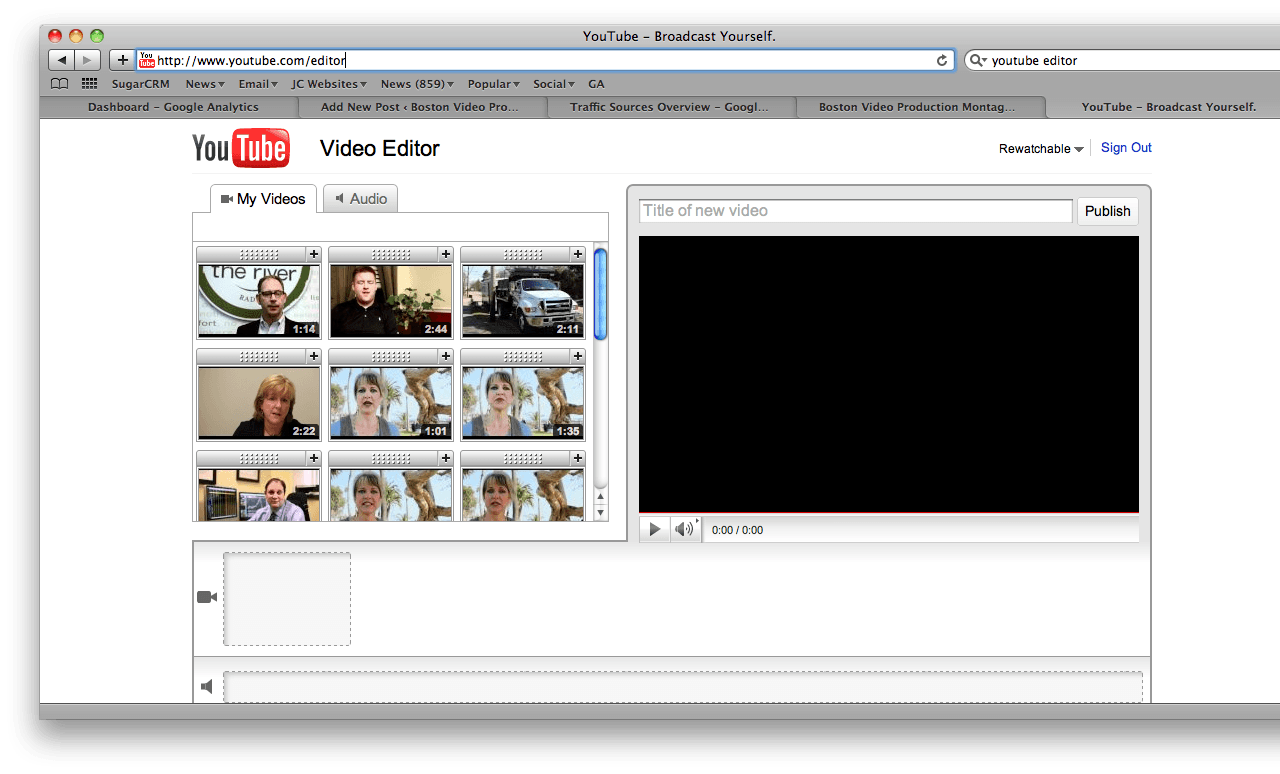First off, the new video editing service released by YouTube will NOT replace Final Cut Pro, iMovie, Adobe Premiere or any other video editing software based solution. With that said, YouTube has once again taken online video to a whole new level with their new YouTube Video Editor. The video editor is super easy to use and will encourage even those shy about editing video in the past to give it a try. The editor is also VERY basic without bells and whistles like transitions, audio fades or titles. However, I think we can all bet on the fact that YouTube will be improving the editor’s capabilities in the near future.
We are not sure about the real life applications for the YouTube Video Editor. Anyone investing time and energy in editing video would want all of the extra features that come standard with traditional editing software. However, for now it is an easy place to make a best of, montage of all of the videos in your youtube account. Of course, it is also a great option for someone who does not have any video editing software on their computer. One major drawback, the YouTube Video Editor limits the user to only 7 video clips that can be edited at one time.
Just for fun, I spent about 10 minutes and made a montage video for Rewatchable. Boston Video Production Montage -Rewatchable
At the moment, we do not see any links to the YouTube video editor directly from our YouTube account. However, if you go directly to YouTube.com/editor or just Google “YouTube Video Editor” – as long as you are logged in to your account all of your videos should show up in the editor.
—– Rewatchable is a Boston Video Production Company