Netflix’s Watch Instantly is a great way to catch up on movies and tv shows, but sometimes it’s automatic selection of your video’s bit rate (quality) can leave you with something less than your connection can actually handle. To manually select your quality (and hence, force HD playback), click on the video once it’s started to ensure that it’s your top window, and then press:
Control + Shift + Option/Alt + S
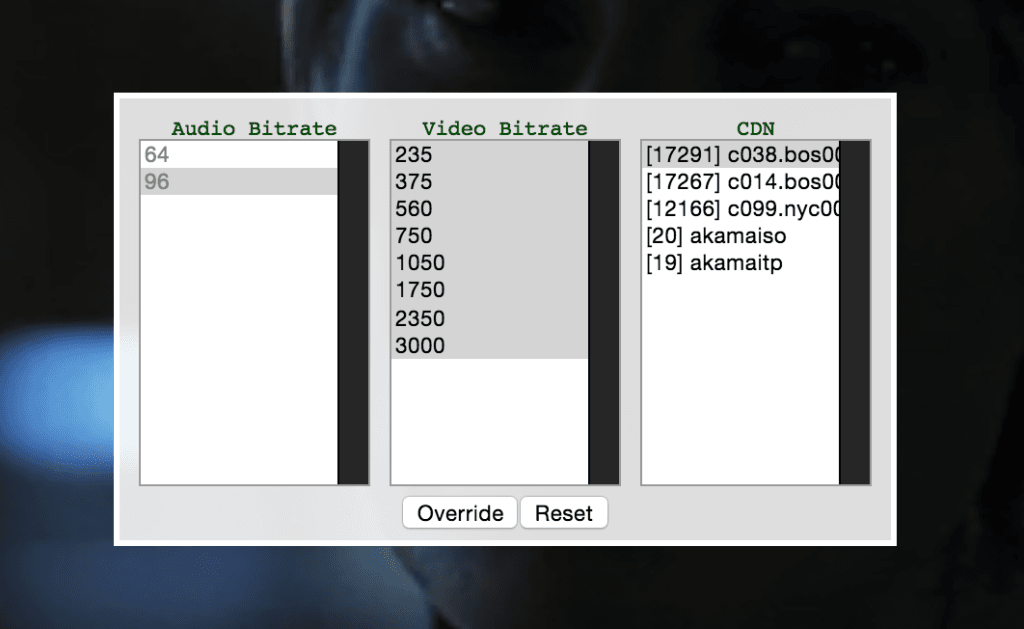 Upon doing so, you’ll be presented with options for the audio bitrate, video bitrate, and even which CDN to access your program from. Make your selections, and choose ‘Override’.
Upon doing so, you’ll be presented with options for the audio bitrate, video bitrate, and even which CDN to access your program from. Make your selections, and choose ‘Override’.
Now, at Rewatchable HQ we have ludicrous-speed Internet, so I always just choose the lowest option to ensure that I’m pulling the best version of the stream that Netflix has to offer (most movies seem to top out at 1750kbps – a speed that even most cheap DSL lines can handle), but you can tune the manual selection to your available connection to find that perfect quality / performance combination that works for you.
Thanks to Jud Stephenson for the tip.

You must be logged in to post a comment.