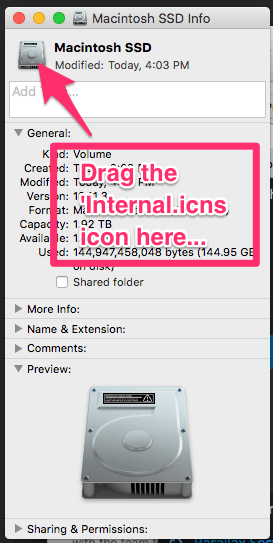 The OWC Aura is a great upgrade for the 2013 Mac Pro, but one minor annoyance is that it appears as an external drive (complete with the yellow ‘External Drive’ icon) once it’s installed. That just won’t do – so here’s how to fix it:
The OWC Aura is a great upgrade for the 2013 Mac Pro, but one minor annoyance is that it appears as an external drive (complete with the yellow ‘External Drive’ icon) once it’s installed. That just won’t do – so here’s how to fix it:
- Open Finder
- Choose Go > Go to Folder
- Paste in the following address
/System/Library/Extensions/IOStorageFamily.kext/Contents/Resources/
- Woah… Check it out! The icons for the ‘Internal Drive’, ‘External Drive’, and ‘Removable Drive’…
- Now, right click (or Command-Click if you’re a no-right-mouse-button-using savage) your OWC Aura – perhaps it’s called Macintosh SSD or Macintosh HD? – and choose ‘Get Info’
- Drag the ‘Internal.icns’ icon from the Finder window you opened to the icon in the top left hand corner of the ‘Get Info’ window you just opened.
- Boom! You’re done. Close ‘Get Info’ and Finder, and you’re back in business.
